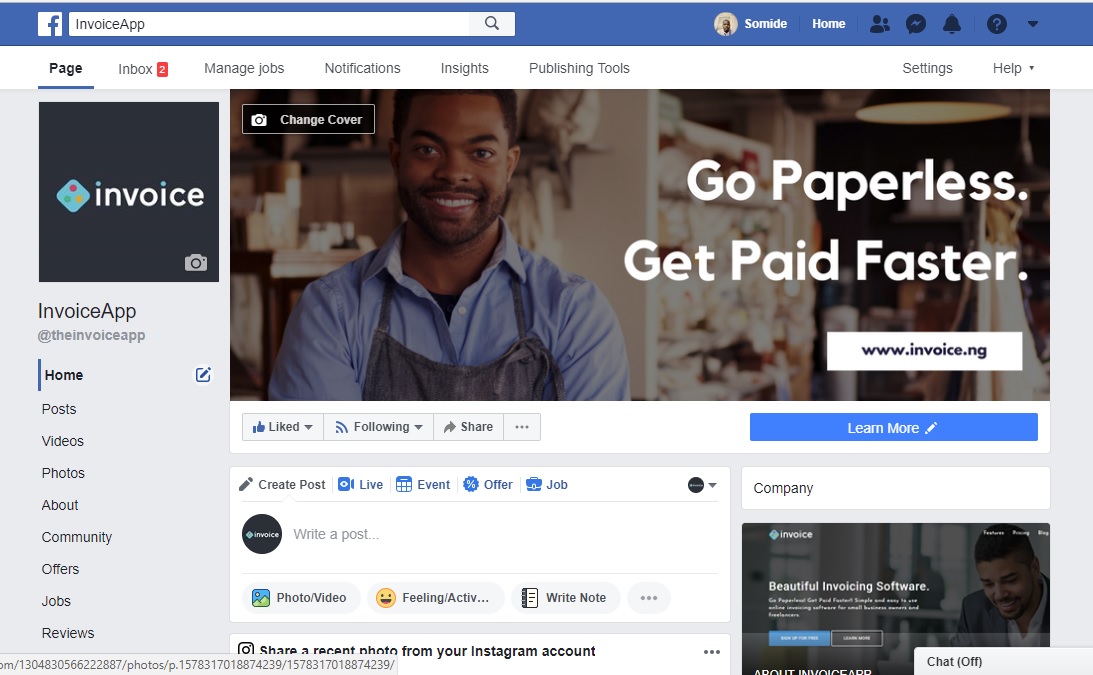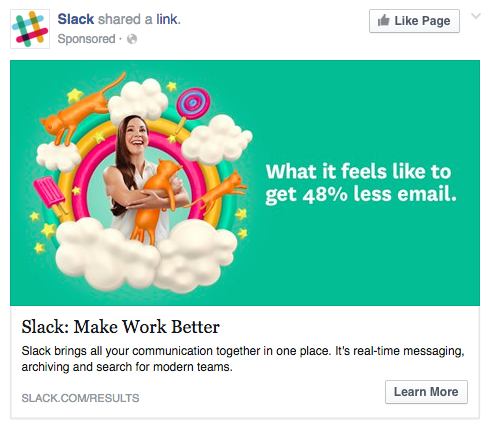Are you considering running Facebook ads for your business? Using Facebook to engage with your audience can be a very effective marketing technique that your business needs. A large audience and relatively little or no financial investment make it a great advertising choice for businesses with great products and services but small budgets.
Social media has recently snagged the interest of many Nigerians making it the number spot for business to acquire more customers and leads. With over 26 million Nigerians actively using Facebook every month to socialize with their friends and family, you can never go wrong all you need is a good strategy to entice your audience to your ads.
With Facebook Ads, you will be able to target specific audiences in any niche of your choice. Here are seven (7) basic steps to advertising your business on Facebook in Nigeria.
1. Create a Facebook business Page.
A Facebook business page is a free public profile you can create for your local business, brand, or product. Similar to your personal Facebook account, you can use the Page to promote your business or products by posting status updates, links, event announcements, comments, or photos and videos
If you don’t already have a Facebook business page, it is important to set up one for your business now as Facebook Ads can only be attached to businesses and not to individuals. Creating your business page on Facebook is free and easy to do. Click here to create one for your business now.
Also Read: 10 Ways to Engage With Customers on Social Media.
2. Define your marketing objective.
Facebook offers many advertising objectives to help you reach your business goals. Your advertising objective is what you want people to do when they see your ads. For example, if you want to show your website to people interested in your business, you can create ads that encourage people to visit your website.
As your business grows, your campaign goals change. First, your campaigns may focus on building awareness and acquiring new customers. Later, you may encourage people to make a purchase or sign up for an event. Whatever your advertisement goal is, choose a Facebook advertising objective that is relevant to you.
3. Set your preferred target audiences.
Getting to know who your customers really are is a crucial step for a successful Facebook Ads campaign. With approximately 2 billion Facebook users globally, it’s absolutely critical that you target only those who are potentially interested in your product. Luckily, Facebook offers a wide range of targeting options that will help you find the right niche.
Whether you’re a flower shop that wants more local customers or an online electronics retailer looking for customers interested in your products, Facebook audience targeting feature allows you to reach people based on their personal attributes such as demographics, location, interests, and behaviors.
4. Select platforms and placements.
Advertising on Facebook is not just limited to the Facebook platform, depending on the objective you choose when you create your ad, your ads can appear on Facebook, Instagram, Audience Network and/or Messenger. When selecting a platform, it is important to know where your target audience is and what kind of content would better engage the users on the platforms.
When you create your ads, you have the option of letting Facebook show your ads in places where they’re likely to perform best or manually choosing where you show your ads. The places where you run your ads are called “placements”. Placements let you position your ads on specific places and columns on the website or app.
Also Read: Powerful Secrets To Running Successful Facebook Campaign.
5. Set your budget and schedule.
Next, you decide how much money you want to spend on your Facebook ad. You can choose a daily or lifetime budget, then set the start and end dates if you want to schedule your ad in the future, or choose to place it live right away.
You can get into pretty fine detail about how you want to spend your money using the advanced budget options. Keep in mind that running your ad on a schedule may be the most efficient way to spend your ad budget since you can choose only to serve your ad when your target audience is most likely to be on Facebook.
6. Create your Facebook Ad.
Creating your Facebook Ad basically involves choosing the right headline or text-copy, using the right image and providing a website URL (optionally based on your campaign objective) you will like users to be redirected to when they click on your ad.
To help you create winning ad creatives that will bring you clicks at a low CPC, keep your ads colorful so that they immediately catch the attention of your prospect audience, place your main value proposition in the ad image, so that people will read it right as they see your ad and lastly use the right image size (1200 x 628 pixels), so that your ad creatives look good on every screen.
Also Read: Inexpensive Digital Marketing Channels Small Businesses.
7. Review and launch your Ad.
Once you have completed the six steps above, it is very important to review your ad before you finally launch it. This gives you the opportunity to make sure that everything is well set and there is no mistake in any of the process highlighted in this tutorial.
Once you’ve dot your t’s and cross your i’s, then its time to finally launch your ad. Please note that all ads pass through to Facebook review process to make sure advertisers are promoting the right kind of ads as stated in Facebook Ads Policy. Once your ad has been reviewed and approved, you will be notified and you can start tracking your ad performance from Facebooks Ads Manager.
Conclusion.
Always remember that the perfect Facebook Ad doesn’t annoy people with boring benefits or wordy sales pitches. Use a conversational tone and relax on the sales tricks. The perfect Facebook ad always have a clear goal and action it wants people to perform when they see the Ads.
To learn more about how to create a Facebook Ad in 2018, here is a quick video tutorial from start to finish. You can also access all the resources you need about Facebook Ads on the Facebook Advertise Help Center.